Product Introduction: LM7
Let's get to know LM7 in 5 minutes.
Overview
The ArmSoM-LM7 adopts Rockchip's latest flagship RK3588 which is eight-core 64-bit processor with a maximum frequency of up to 2.4GHz and a 6 TOPS NPU. It supports up to 32GB of large memory.
Supports 8K video encoding and decoding,with LGA packaging for stronger transmission capability and stability.
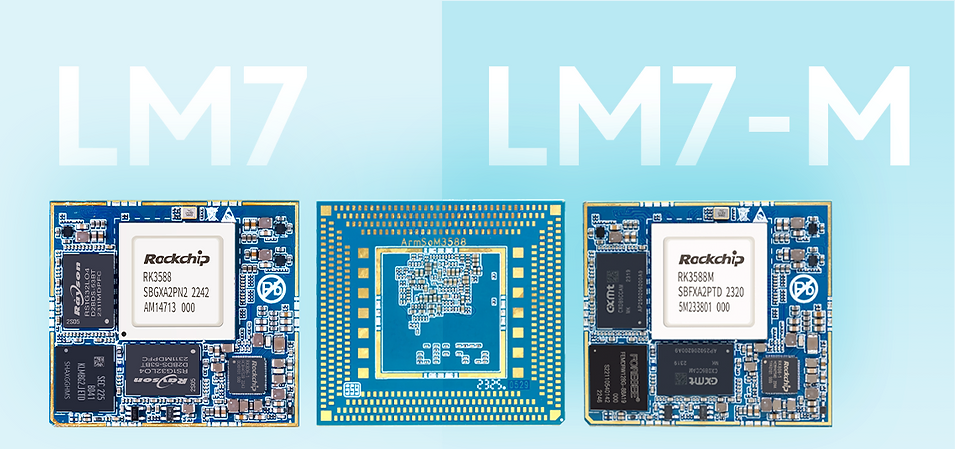
We can provide baseboard reference design materials for users to customize in-depth independently.
It can be applied to diversified fields such as ARM PCs, edge computing, cloud servers, artificial intelligence, cloud computing, virtual/augmented reality, blockchain, smart NVRs, etc.
- ArmSoM-Sige7 AI SBC;
- ArmSoM-AIM7 AIM7 core board, ArmSoM-AIM-IO AIM Companion IO Board;
- ArmSoM-LM7 LGA core board, ArmSoM-W3 LGA core board maker kit;
With the powerful ecosystem and variety of extension modules, ArmSoM can help users easily go from ideas to prototype to mass production, making it an ideal creative platform for makers, dreamers and hobbyists.
Key Parameters
- SOC: Rockchip RK3588
- CPU: RK3588 quad-core Cortex-A76 @ 2.4GHz + quad-core Cortex-A55 @ 1.8GHz, 8nm process
- GPU: ARM Mali-G610 MP4
- NPU: Computing power up to 6 TOPS (INT8), supports INT4/INT8/INT16 mixed computing
- VPU/Codec:
- Hardware decoding: 8K@60fps H.265/VP9/AVS2, 8K@30fps H.264 AVC/MVC, 4K@60fps AV1, 1080P@60fps MPEG-2/-1/VC-1/VP8
- Hardware encoding: 8K@30fps H.265 / H.264
- RAM: 4GB/8GB/16GB (max 32GB) 64bit LPDDR4/LPDDR4x, default LPDDR4x 8GB
- Flash: 16GB/32GB/64GB/128GB eMMC, default eMMC 32GB
- Operating voltage: 4V (±5% voltage variation)
- Operating temperature: 0°C ~ 70°C
- Interface type: LGA package, 506 pins in total
- Operating systems:
- Officially supported by Rockchip: Android 12.0, Debian 11, Buildroot
- Supported by the Third party: Armbian, Ubuntu 20.04, Ubuntu 22.04, Kylin OS
- PCB: 12-layer PCB design
- Weight: About 13.4g
- Size: 45mm × 50mm × 4.5mm (top: 2.2mm + PCB: 1.2mm + bottom: 1.1mm)
Getting started
LM7 Development Kit User Manual
How to Get Started with Your Development Kit
Hardware
Hardware Interface
The ArmSoM-LM7 has an extremely small size, about half the size of a credit card.
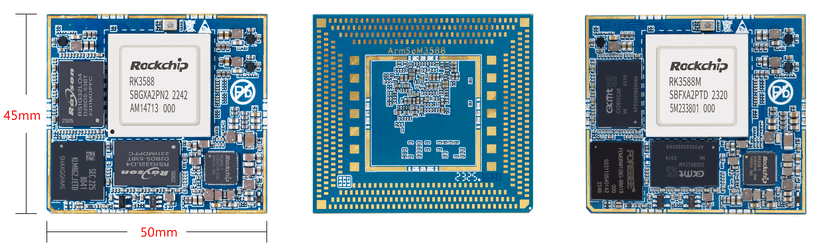

Hardware Spec
LM7 Hardware Spec
| Type | Function | Quantity | Parameters | |
|---|---|---|---|---|
| Video input interface | MIPI DC(DPHY/CPHY) combo PHY | 2 | Supported MIPI camera combinations: | |
| MIPI CSI DPHY | 4 | |||
| DVP | ≤1 | |||
| HDMI RX | 1 | |||
| Display output interface | HDMI/eDP TX interface | ≤2 | ||
| DP TX | 2 | |||
| MIPI DSI | 2 | |||
| BT.1120 video output | ≤1 | |||
| Audio interface | I2S | ≤4 | ||
| SPDIF | ≤2 | |||
| PDM | ≤2 | |||
| Network port | GMAC | ≤2 | ||
| Communication Interfaces | SDIO | ≤1 | ||
| USB 2.0 Host | 2 | |||
| SATA | ≤3 | |||
| USB3.1 Gen1 | ≤3 | |||
| PCIe2.1 | ≤3 | |||
| PCIe3.0 | ≤4 | |||
| SPI | ≤5 | |||
| I2C | ≤9 | |||
| UART | ≤10 | |||
| CAN | ≤3 | |||
| Others interface | GPIO | GPIOs | ||
| ADC | ≤7 | |||
| PWM | ≤16 | |||
The interface quantities in the table are the maximum theoretical values for the hardware design or CPU.
Most function pins have multiplexed relationships. For easy configuration, please refer to the Pin Function Table for the LM7.
Development Kit (W3)
ArmSoM-LM7 Development Kit (ArmSoM-W3)
Hardware Interface (W3)
Hardware Interface (W3)
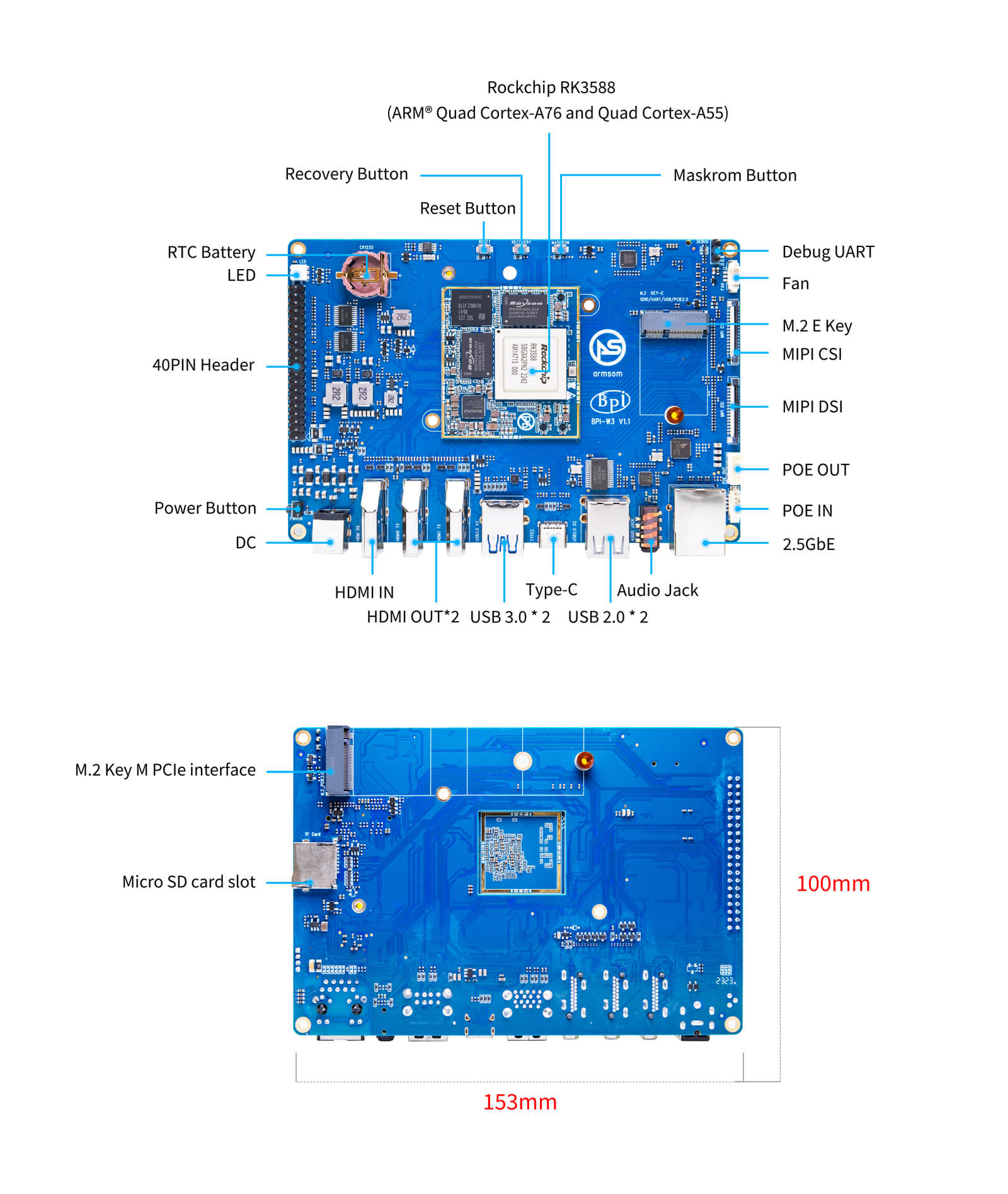
Resources
Source Code
Armbian
Armbian Linux build framework
W3 kernel
Improved Rockchip Linux
W3 uboot
rockchip-linux/u-boot
LM7 mainline linux
torvalds linux
RKNN-LLM
AI models to Rockchip chips
Official Images
Based on Debian bullseye works as official operating system by the ArmSom team.
The following systems have been tested and verified by ArmSoM officially:
Download link:
Google Drive link| logo | Description | Download |
|---|---|---|
 | debian11 for LM7 : Debian 11, codenamed "Bullseye," is the latest stable release of the Debian project, released on August 14, 2021. Debian is an operating system based on free software known for its stability, security, and openness. | Google Drive link |
| Android12 for LM7 : Android is an open-source operating system based on the Linux kernel, primarily used for mobile devices, tablets, and smartwatches, among other smart devices. | Google Drive link |
Release Information
View the initial official release announcement for ArmSoM-W3 here: System Release Notice for ArmSoM-W3
Third Party Systems
| logo | Description | Download |
|---|---|---|
 | Armbian for W3 : Armbian is a computing build framework that allows users to create ready-to-use images with working kernels in variable user space configurations for various single board computers. It provides various pre-build images for some supported boards. These are usually Debian or Ubuntu flavored. | armbian image |
| ubuntu-rockchip for W3 : This project aims to provide a default Ubuntu experience for Rockchip RK3588 devices. Get started today with an Ubuntu Server or Desktop image for a familiar environment. | ubuntu-rockchip |
LM7 Hardware Resources
LM7 Hardware ResourcesDevelopment Kit (W3) Resources
Schematics
source files (orcad)
PCB PADS
PCB source files (PADS)
2D
2D CAD files
SMD
components Position Reference of W3
Note
It is not recommended to use the LM7 for 8K display,because the HDMI output 8K places very high layout routing requirements that are basically unachievable with a core board + base board design approach.
Here are some tips for your design reference:
A one-piece board design must be adopted.Please pay attention that there is no layer change across the entire HDMI signal path.
Strictly follow the hardware reference design guidelines for impedance control, trace length matching, etc.
The HDMI connector is required to support HDMI 2.1 protocol ,8K compatible.
Purchase Samples
ArmSoM online shop: https://www.armsom.org/product-page/lm7-development-kit
ArmSoM Aliexpress online shop: https://www.aliexpress.com/item/3256805435700769.html
ArmSoM Taobao shop: https://item.taobao.com/item.htm?id=714003739668
OEM&ODM, please contact: sales@armsom.org
Notes
- Before handling the device, please ensure you wear an anti-static wrist strap or take electrostatic discharge measures to prevent damage to the development board.
- Assembly should be performed in an electrostatic-safe environment, avoiding operations in dry and low-humidity conditions.
- When not in use, store the device in an anti-static bag and keep it in a suitably temperature-controlled, low-humidity environment to prevent static electricity buildup.
- When handling the device, avoid friction or collisions to prevent the generation of static electricity that could cause damage.
- When holding the device, try to avoid direct contact with the chips on the mainboard to prevent static damage.
- Do not plug or unplug wires or other devices while the device is operating to avoid damage from electrical surges.
- When connecting or disconnecting the GPIO/MIPI expansion interfaces, make sure to turn off the power and disconnect the power cable to prevent damage from electrical current.
Without effective cooling measures, the surface temperature of the main chip may exceed 60 degrees. When handling the device, please avoid direct contact with the SoC and surrounding power inductors to prevent burns. Ensure that the environment is well-ventilated during operation to prevent localized heat buildup, which could lead to overheating. Additionally, do not place the device in direct sunlight. It is recommended to choose between the official cooling fan, heat sink, or third-party cooling kits based on specific usage conditions to ensure optimal cooling performance.