rtc
9. RTC Interface
9.1 RTC Introduction
RTC (Real-Time Clock) is a timekeeping device that keeps track of the current date and time.
The HYM8563 is a low-power real-time clock (RTC) chip that provides accurate time and date information. It includes a programmable clock output, an interrupt output, and a power-down detector. All addresses and data are transferred serially via the I2C bus interface. The maximum bus speed is 400Kbits/s, and after each read or write operation, the embedded address register automatically increments.
Here are the main features and functions of the HYM8563 chip:
- Clock and Calendar Function: The HYM8563 provides accurate time and date information, supporting the display and timing of year, month, day, weekday, hour, minute, and second.
- Battery-Powered: The chip is equipped with a battery-powered circuit, which ensures continuous operation even when the main power supply is turned off.
- Alarm Function: The chip integrates an alarm feature, allowing you to set an alarm time that triggers an alert when the specified time is reached.
- Timer Function: It also includes a timer function, allowing you to set start times and durations, triggering events when the timer expires.
- Temperature Compensation: The chip has temperature compensation, which automatically adjusts the clock frequency based on ambient temperature to maintain time accuracy.
- Communication Interface: The HYM8563 communicates with the main controller or microprocessor via the I2C (Inter-Integrated Circuit) interface. This simple and easy-to-use interface is widely used in many embedded systems.
9.2 RTC Usage Example
9.2.1 Schematic Diagram
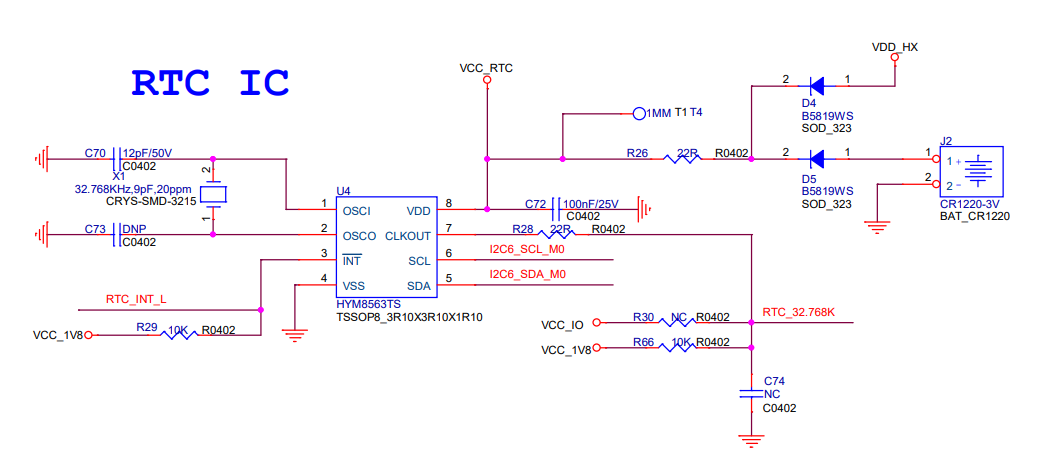
- The ArmSoM product already includes the clock chip, just connect the RTC power supply.
- The RTC battery uses a 0.8mm 1x2P through-hole connector; the detailed specification can be found in the network disk connector datasheet.
9.2.2 RTC Pinout
| RTC Power | Pin | Function |
|---|---|---|
| + | 1 | Positive |
| - | 2 | Negative |
9.2.3 Kernel Configuration
- rockchip_linux_defconfig configuration:
CONFIG_RTC_HCTOSYS=y # Enable RTC time setting to system time
CONFIG_RTC_HCTOSYS_DEVICE="rtc0" # Default RTC device for time synchronization
CONFIG_RTC_SYSTOHC=y # Enable system time setting to RTC
CONFIG_RTC_SYSTOHC_DEVICE="rtc0" # Default RTC device for system time synchronization
9.2.4 Device Tree Configuration
&i2c6 {
status = "okay";
hym8563: hym8563@51 {
compatible = "haoyu,hym8563";
reg = <0x51>;
#clock-cells = <0>;
clock-frequency = <32768>;
clock-output-names = "hym8563";
pinctrl-names = "default";
pinctrl-0 = <&rtc_int>;
interrupt-parent = <&gpio0>;
interrupts = <RK_PB0 IRQ_TYPE_LEVEL_LOW>;
};
};
&pinctrl {
hym8563 {
rtc_int: rtc-int {
rockchip,pins = <0 RK_PB0 RK_FUNC_GPIO &pcfg_pull_none>;
};
};
};
9.2.5 RTC Debugging
- Check if the RTC is mounted on the I2C bus:
root@armsom-sige5:/home/armsom# sudo i2cdetect -y 2
0 1 2 3 4 5 6 7 8 9 a b c d e f
00: -- -- -- -- -- -- -- --
10: -- -- -- -- -- -- -- -- -- -- -- -- -- -- -- --
20: -- -- UU -- -- -- -- -- -- -- -- -- -- -- -- --
30: -- -- -- -- -- -- -- -- -- -- -- -- -- -- -- --
40: -- -- -- -- -- -- -- -- -- -- -- -- -- -- -- --
50: -- UU -- -- -- -- -- -- -- -- -- -- -- -- -- -- --
60: -- -- -- -- -- -- -- -- -- -- -- -- -- -- -- --
70: -- -- -- -- -- -- -- --
You can see that an I2C device (RTC) is mounted on the /dev/i2c-6 bus with address 0x51.
9.3 RTC Testing
In a Linux system, there are two types of time: system time and RTC time.
- System Time: Maintained by the operating system, it represents the current date and time, usually based on the system's boot timestamp.
- RTC Time: Maintained by the hardware clock (typically an onboard real-time clock chip), it keeps track of time when the system is powered off. The RTC generally continues to run even without power.
9.3.1 Using hwclock and date Commands
In Linux, the date and time commands are used to manipulate system time, while the hwclock command is used to read and set RTC time.
9.3.2 View RTC Time
To read the current RTC time, use the hwclock -r command:
root@armsom-sige5:/home/armsom# hwclock -r
2025-01-04 15:49:01.391974+08:00
This indicates that the RTC time is 2025-01-04 15:49:01, with the timezone information (+08:00 for UTC+8).
9.3.3 View System Time
To view the current system time, use the date command:
root@armsom-sige5:/home/armsom# date
2025年 01月 04日 星期六 15:49:21 CST
This indicates that the system time is 2025-01-04 15:49:21, in China Standard Time (CST).
9.3.4 Sync System Time to RTC
If you want to synchronize the current system time to the RTC, use the following command:
root@armsom-sige5:/home/armsom# sudo hwclock --systohc
This command will write the current system time to the RTC.
9.3.5 Sync RTC to System Time
To synchronize the RTC time to the system time, use the following command:
root@armsom-sige5:/home/armsom# sudo hwclock --hctosys
This will set the system time to the RTC time.
9.3.6 Power Off and Reboot
After turning off the device and waiting for 3 minutes, reboot the system and check the system time again:
root@armsom-sige5:/home/armsom# date # Sync RTC to system time
2025年 01月 04日 星期六 15:52:31 CST
This shows that the system time was successfully updated from the RTC time.