2. ArmSom-SDK Release
All products released by ArmSom will have matching Linux and Android versions of SDK, which are stored in Baidu Cloud Disk by default. Here, we take armsom-cm5io as an example to introduce how to obtain SDK and compile firmware
2.1 Get SDK
Click to enter the link: Baidu Cloud Disk Link
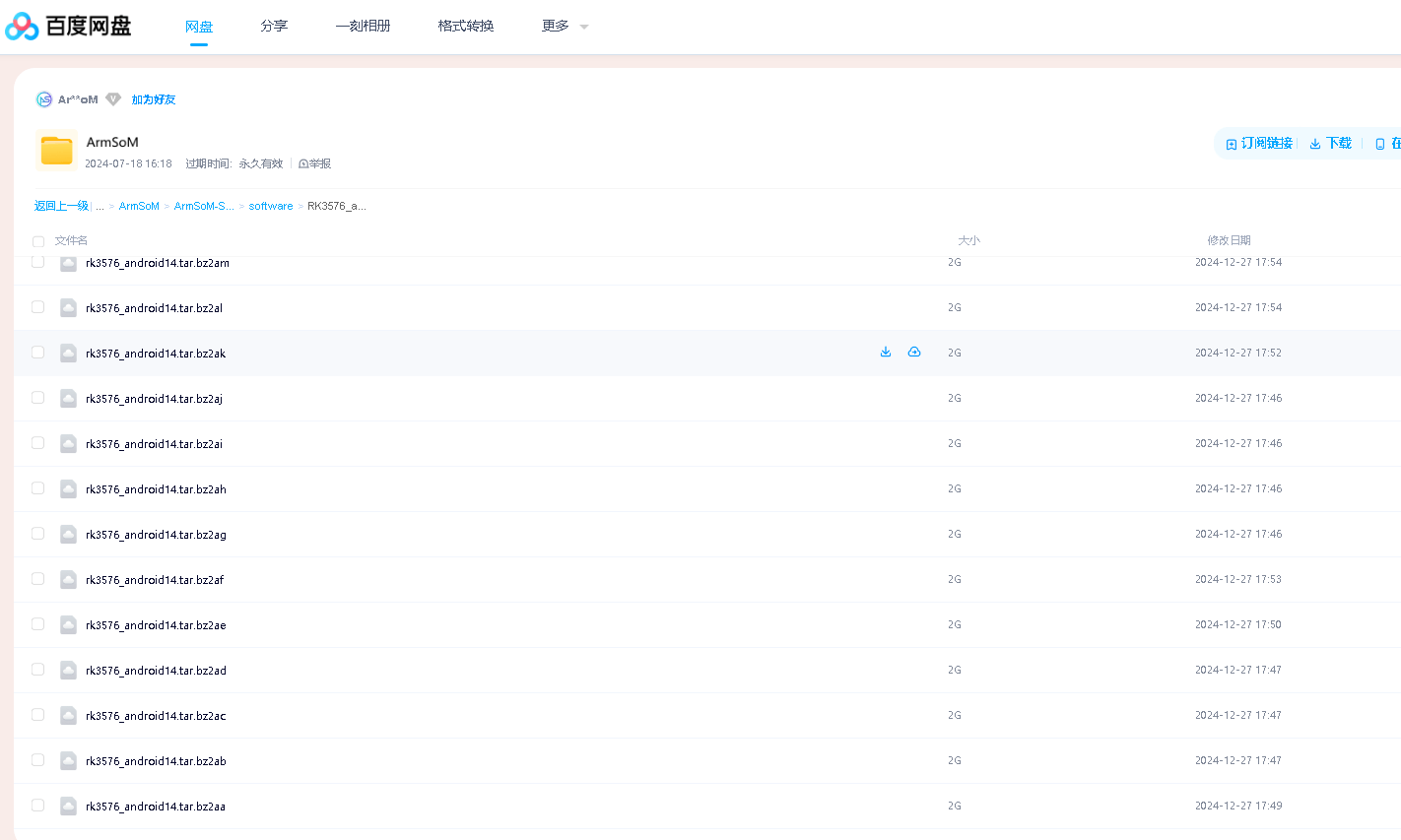 Download all partition compressed packages to the PC
Download all partition compressed packages to the PC
2.2 Unzip SDK
Put the partition compressed packages in the same directory and execute the following command to unzip:
cat rk3576_android14.tar.bz2.a* | tar xj
cd rk3576_android14
2.3 Configure product SDK
After the SDK is unzipped, you can see the git commit record:
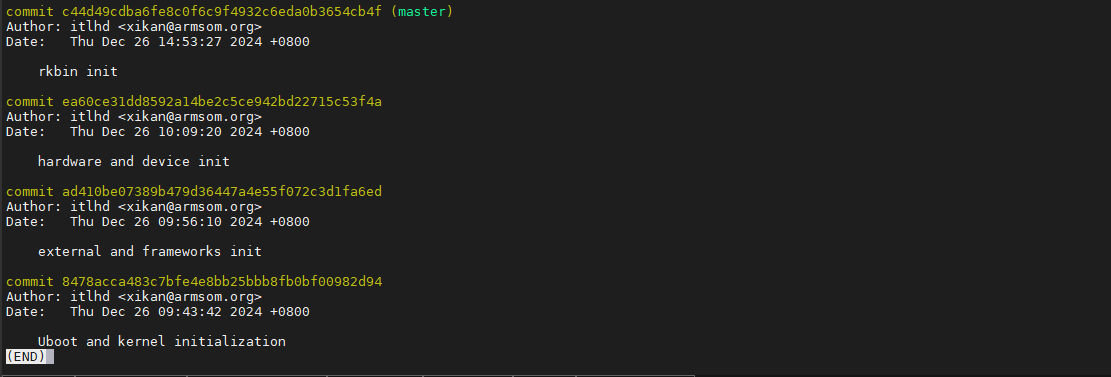 This SDK is a common code for RK3576, which can build firmware for sige5 and cm5io. The patch about cm5io is stored in the above firmware link. Execute the command to merge it
This SDK is a common code for RK3576, which can build firmware for sige5 and cm5io. The patch about cm5io is stored in the above firmware link. Execute the command to merge it
git am /path/to/your/patches/*.patch
2.4 Compile SDK
After getting the SDK, compile it according to the following operations:
source build/envsetup.sh
lunch
./build.sh -AUKup
After executing lunch, select the userdebug version of cm5io
2.5 Compilation issues
After getting the SDK, you may encounter problems when compiling according to the instructions. You can ask questions or find known issues in the forum
For SDK operations on Linux systems, please refer to the blog released by armsom: https://blog.csdn.net/nb124667390/category_12589795.html